If you constantly overspend—not because you’re reckless, but because you literally forget what’s left—this post is for you.
Budgeting on a whiteboard might sound low-tech, but it’s one of the most powerful tools for brains that crave clarity. It’s fast. It’s visual. And it actually helps you stop spending—not just track it after the fact.
This isn’t a planner or a spreadsheet. It’s behavior-first budgeting designed for the way real people live, especially those with ADHD, burnout, or decision fatigue.
Why Budgeting Needs to Be Physical
Most budget systems live inside your phone or laptop. But when you’re overwhelmed or distracted, those systems are out of sight—and out of mind. A whiteboard flips that problem by putting your budget where you can’t ignore it.
Think of it like a fridge calendar for your money: always visible, always relevant, always updating.
What Whiteboard Budgeting Actually Looks Like
Here’s the simple setup:
- A small or medium-sized whiteboard placed in a high-traffic area (kitchen, bedroom, office)
- Three clearly labeled sections:
- Safe to Spend
- Upcoming Hits
- Don’t Touch
- Daily or every-other-day updates with a dry-erase marker
It takes less than 3 minutes to update. And you never have to “open” anything to remember where your money stands.
Why This Works (When Apps Don’t)
Most budgeting tools are passive—you only see them when you remember to log in. But whiteboards create **ambient awareness**. You see your budget every time you walk past it.
For ADHD brains, this is critical. The reminder is visual and ever-present—not buried under five app tabs and login screens.
How to Set Up Your Whiteboard Budget
Use the same logic as the 3-Account System, but in physical form. You’ll create three boxes:
- Safe to Spend: Shows how much you have available for everyday expenses this week
- Upcoming Hits: Lists bills, subscriptions, or one-off expenses coming soon
- Don’t Touch: Tracks your protected buffer or off-limits savings
Every time money moves, you update one line. Bought groceries? Subtract from “Safe to Spend.” Know your car insurance is due Friday? Add it to “Upcoming Hits.”
Pair It With a Binder or Notebook for Deeper Tracking
If you want to layer in detail without cluttering the whiteboard, use the Notebook Method or Binder Budgeting for Busy People alongside it. Let the whiteboard be your dashboard, and the notebook be your logbook.
This combo gives you fast visual cues (whiteboard) plus deeper insight and accountability (notebook or binder)—without using an app.
How Often Should You Update It?
You don’t need to obsess over it. Just build it into your rhythm:
- Daily for the first week (while forming the habit)
- 3x/week once you’re in the flow
It should take under 5 minutes each time. If it takes longer, you’re doing too much. Keep it clean. Keep it honest. Keep it visible.
What to Do When You Overspend
Overspending isn’t failure—it’s a feedback loop. When your “Safe to Spend” line goes too low, pause. Add a quick sticky note or circle it in red. That’s your only job. You don’t need to fix it today—just see it.
That simple act builds self-regulation over time. Visibility > tracking. Awareness > control.
Barrier: “I Don’t Want People to See My Finances”
Valid. You don’t have to post your entire bank balance on the wall. Use shorthand:
- STS: $74
- UP: Netflix Fri, Phone Mon
- DT: $120 buffer
Anyone walking by won’t know what those numbers mean—but you will. Use initials, color-coding, or symbols to keep it private but clear.
Objections (And the Real Fixes)
“This feels too simple.”
Perfect. That’s why it works. Complex systems break under pressure. Visibility systems adapt.
“I always forget to update.”
Put the board where you see it during another habit (coffee, brushing teeth, meal prep). The environment is your reminder. You don’t need motivation—just placement.
“I live with roommates or kids.”
Use a mini whiteboard in your bedroom or inside a closet door. Or tape laminated white paper to the wall and write with a washable marker.
Amazon Tools That Make This Work Better
- Magnetic whiteboard + markers: Stick it to your fridge or front door
- Dry-erase wallet-size boards: Great for ultra-private or travel setups
- Color-coded tape or stickers: Use red for bills, green for safe-to-spend zones
Most setups cost less than $20 and last for years. And unlike apps, they don’t crash or confuse you with notifications.
Final Thought
Budgeting doesn’t fail because you’re bad with money. It fails because your systems are invisible. When you can’t see what’s left, you overspend. When you can’t remember what’s due, you miss payments.
A whiteboard fixes that—not by adding more rules, but by making the truth visible.
If you’re tired of resetting digital apps, go back to something that meets your brain where it lives: in the real world, in real time. Start with a whiteboard. Add a notebook or binder if you want depth. But keep the system simple enough to survive your worst day—not just your best intentions.
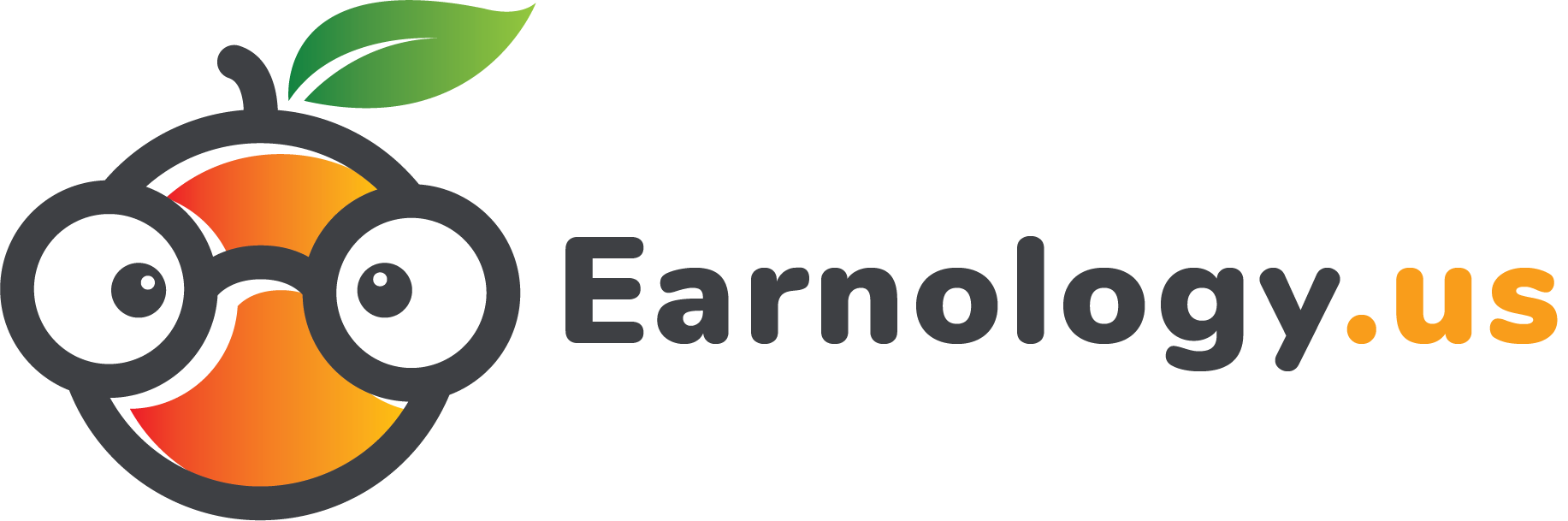
0 Comments