Pricing trading cards the wrong way is the #1 mistake flippers make. Price too high and your cards sit. Price too low and you leave money on the table. Guesswork costs you profits.
Whether you’re flipping Pokémon, football, or MTG, these 3 tools give you real market data to make confident pricing decisions — even if you’re a total beginner.
🔧 Tool #1: eBay Sold Listings (for Real-Time Market Value)
eBay is still the world’s biggest marketplace for trading cards. But don’t just look at listed prices — filter for “Sold” and “Completed” listings to see what buyers actually paid.
- Go to eBay search »
- Type in the exact card name, set, and condition (e.g., “2023 Prizm Anthony Richardson RC PSA 10”)
- Check the “Sold Items” box in filters
Scroll through the most recent sales and use the average of the last 3–5 sales as your baseline price.
⚡ Pro Tip: Compare auctions vs. Buy It Now prices to see whether demand is high enough to avoid underpricing with auctions.
🔧 Tool #2: COMC Marketplace (for Modern & Vintage Benchmarks)
COMC isn’t just a place to sell — it’s a pricing goldmine. COMC tracks:
- Current asking prices by condition
- Historical sales data
- Relative scarcity by quantity listed
Search your card, then click into any version listed. COMC will show a pricing graph, asking/sale price history, and whether other sellers have your same condition (e.g. “Near Mint”).
⚡ Pro Tip: If your card isn’t listed, check sold listings under the “Advanced” tab or look at comps in the same set or sport/game.
🔧 Tool #3: TCGPlayer Market Price (for Pokémon, MTG, & Yu-Gi-Oh)
If you’re pricing trading card games (TCGs), TCGPlayer is essential. It aggregates data from dozens of sellers to give you:
- Market Price: The average selling price across all verified listings
- Listed Median: The current middle price across all active listings
- Recent Sales: If available, TCGPlayer shows exact sale timestamps
⚡ Pro Tip: TCGPlayer is ideal for raw cards. For slabs, default back to eBay and PSA population reports for additional validation.
📊 Example: Pricing a Pokémon Card
Let’s say you pulled a Charizard ex from Scarlet & Violet 151. Here’s how to price it:
- 🔍 Search eBay “Charizard ex 151 PSA 9” → filter Sold → Avg recent: $47
- 💡 Check COMC → Same card selling for $52 in NM condition
- 🧠 TCGPlayer Market Price → Raw card: $18, Slabbed PSA: Not tracked
Conclusion: List at $49.99 BIN or $44.99 auction if you want a faster sale.
🧠 Final Tips for Accurate Pricing
- Always check by condition (NM, LP, MP, etc.)
- Price slightly below average for faster sales, slightly above for slower sales with more margin
- Use past sales, not hope, to determine price
✅ Ready to Price Like a Pro?
No more guessing. Use these tools before your next listing — and price with confidence.
Want to protect the cards you’re selling? Check out our guide to the best card sleeves for Pokémon.
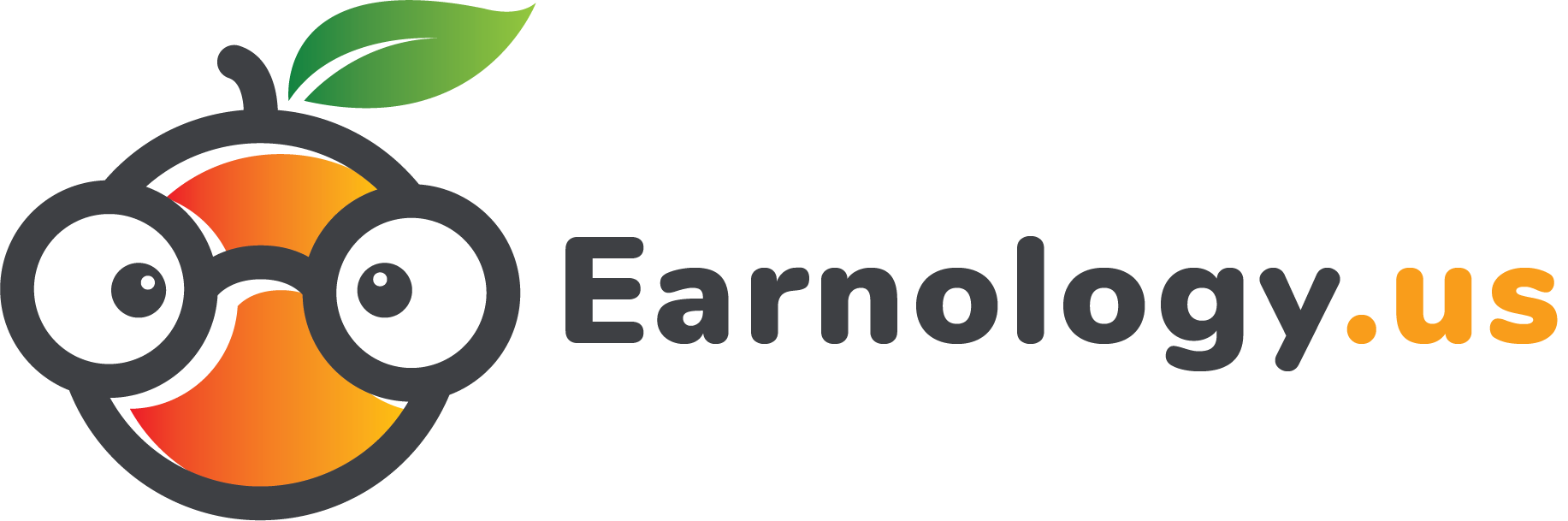
0 Comments