Let’s be honest—traditional budget calendars don’t work for most people
If you’ve ever printed a free finance calendar off Pinterest, filled it in with noble intentions, and then ghosted it three days later… you’re not alone. Most budget calendars feel like they were made by accountants who think your real problem is not owning enough colored pens.
But if you’re juggling inconsistent income, ADHD brain fog, or a general sense that time is fake, then your monthly finance calendar needs to bend to *your* reality—not the other way around.
So let’s make one that actually works.
Step 1: Anchor your money habits to your existing life rhythm
Forget creating new routines from scratch. The trick is to **piggyback** money habits onto things you already do. These become your “anchor points.”
– Pay rent/mortgage? That’s a natural anchor.
– Grocery shop on Sundays? Anchor a money habit to that.
– Already do a Sunday Reset? That’s perfect. Tweak your calendar during that reset.
By syncing your finance calendar to *your* existing schedule, you won’t have to “remember” to do it. It’ll already be part of your week or month.
Step 2: Pick your personal financial pulse points
Here’s the cheat code: You don’t need to track every single day. You just need to track the right *few*.
For most people, 4–6 key “pulse points” per month is enough. For example:
– 1st: Rent + fixed bills check
– 5th: Side hustle deposits review
– 10th: Credit card check-in
– 15th: Halfway-through-the-month money gut check
– 25th: Grocery + fun money top-off
– 30th/31st: Plan next month, cancel random subscriptions
That’s it. You don’t need to micromanage 30 days. You need 5 minutes, six times a month. Build those into your calendar first.
Step 3: Choose your calendar style (and be real about it)
Here’s where people overthink. You don’t need a fancy system. But you *do* need one you’ll actually look at.
Some solid options:
- Wall calendar: Perfect for visual learners. Use sticky notes for movable money goals.
- Planner book: Good for folks who already live out of their planner (bonus: many budget planners on Amazon come with built-in bill trackers).
- Google Calendar: Great if you’re digital-first. Set recurring events and reminders.
- Notion or Trello: Ideal for techy brains who want to link goals, budgets, and life admin in one place.
Pick a format that fits your *actual* brain—not your aspirational one.
Step 4: Build automation into the boring stuff
Repetition is where most people fall off the budgeting wagon. So remove friction. Automate what you can.
– Use bank alerts to remind you of upcoming charges
– Set recurring calendar reminders for your money pulse points
– Automate transfers to savings—even if it’s just $5/week
– Consider a tool like Chime that lets you get paid early, round up transactions, and track your balance without mentally logging in 12 times a week
You don’t get extra points for doing things the hard way.
Step 5: Make your finance calendar actually visible
This sounds dumb, but it’s the downfall of 90% of systems.
A finance calendar tucked into a drawer is basically a napkin with dreams. Visibility = accountability.
Put your physical calendar where you brush your teeth or check your phone. Or make your digital calendar a widget on your home screen. Or—no joke—use a visual countdown timer to block 10 minutes for money check-ins.
Out of sight, out of budget.
Step 6: Add color or emotion so your brain gives a crap
You’re not a robot. So don’t make your finance calendar feel like one.
Use emojis. Color code by vibe:
– 🟢 = chill day, just review things
– 🔴 = bills due, check cash flow
– 🟡 = prep for something coming up (trip, birthday, etc.)
Or use themes:
– “Meal Plan Monday” + grocery budget
– “Freakout Friday” = review the damage from impulse buys and fix it before the weekend hits
Make it a little silly. It helps.
Step 7: Build in review rituals (even if it’s just 10 minutes)
The real ROI of a finance calendar isn’t the setup—it’s the habit of checking in.
This is where a monthly reflection comes in. And it doesn’t need to be deep. Just ask:
- What surprised me financially this month?
- What’s one thing I did well?
- What tripped me up?
- What do I want to try different next month?
If you’re already doing a Quarterly Budget Review, make this monthly version a lightweight check-in.
Step 8: Rehearse for chaos (and build in buffers)
Life’s gonna blow up your calendar at some point. That’s not failure—it’s predictable.
Build flex into your system. Some ideas:
– Leave open “makeup” days
– Create a “chaos protocol” checklist (e.g., pause savings, review bills, downgrade services)
– Give yourself permission to go minimalist during hard months
A good monthly finance calendar has margin. It should bend, not break.
Bonus: Use your calendar to spot BS money patterns
Once you’ve got a calendar running for 2–3 months, zoom out and look for patterns:
– Are you always broke around the 22nd?
– Do certain subscriptions never get used?
– Are you accidentally running up credit card balances before payday?
Pattern > panic. This is where real change starts.
Ready to build yours?
Don’t try to perfect it on day one. The best monthly finance calendar is one you evolve over time. Start small. Track your own rhythms. And build a system that makes money check-ins as normal as brushing your teeth (or doomscrolling on your phone—let’s be honest).
You don’t need a complicated system. You just need one that works *for you*.
Your calendar should be a tool, not a guilt trip.
And hey—if you want to reward your inner planner, go buy a pack of fun sticky notes. You deserve it.
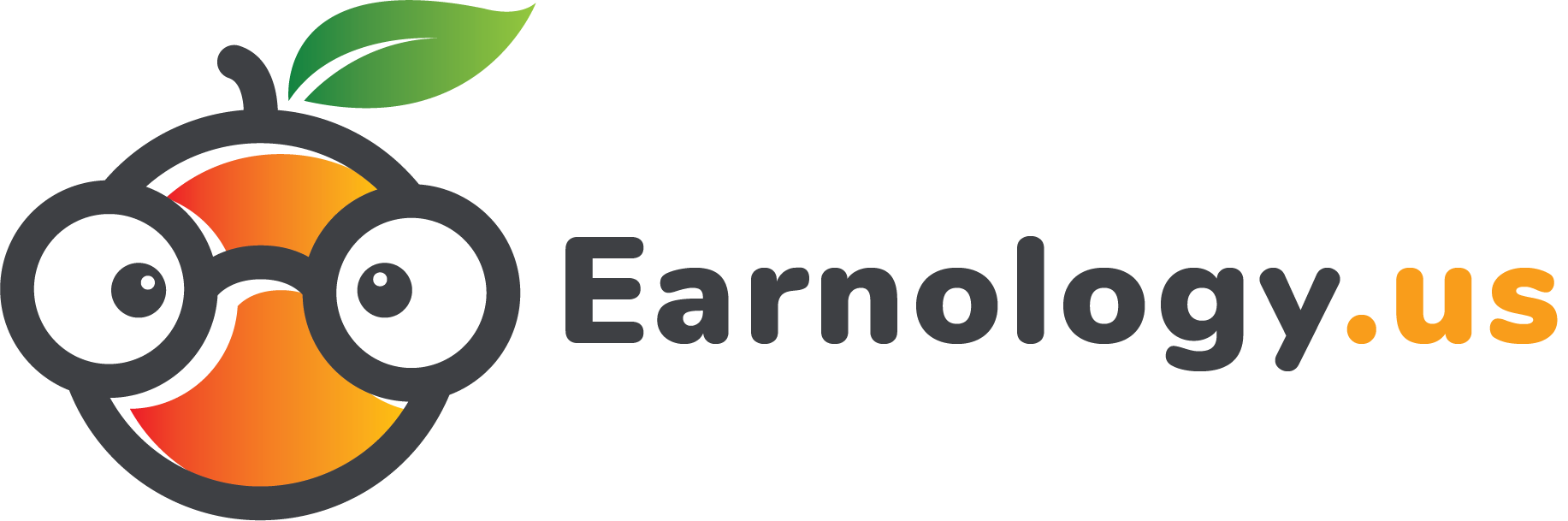
0 Comments