Designing a planner is easy. Designing one that sells? That’s where most Etsy creators miss the mark. In 2025, it’s not about making something beautiful — it’s about solving a real problem in a format people can actually use.
🧠 Step 1: Choose a Specific Use Case
Don’t make a “daily planner.” Make a “content planner for Etsy sellers” or a “meal prep tracker for shift workers.” The more specific, the better.
🎨 Step 2: Keep It Minimal and Functional
- Use clean, legible fonts (Google Fonts like Lato, Montserrat)
- Leave plenty of white space for handwriting
- Design in black/gray for easier home printing (save color for accents)
📐 Step 3: Format It the Right Way
- Create in US Letter and A4 sizes
- Export as high-resolution PDFs
- Bundle with Canva links or editable versions if offering customization
💡 Pro Tip
Test your layout by printing it yourself. If you wouldn’t use it, neither will your buyer.
Want a deeper dive into choosing profitable niches and scaling your Etsy sales? Check out the full guide: How to Make Money Selling Niche Digital Planners.
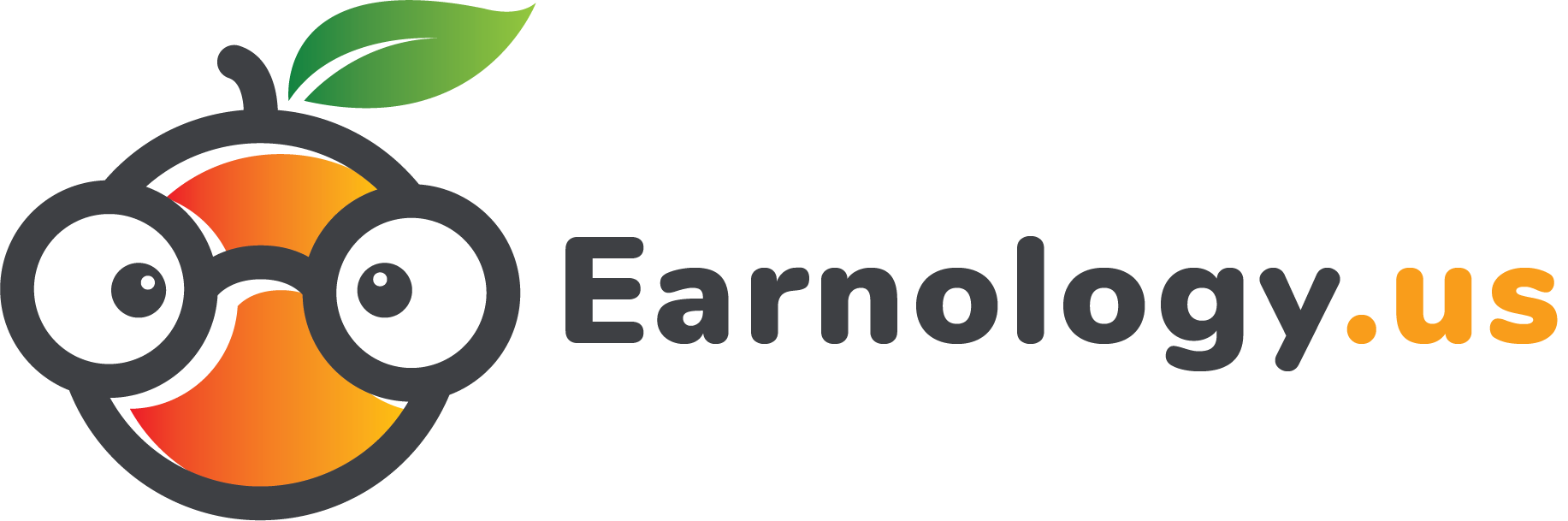
0 Comments