Ever glanced at your bank statement and seen “Auto-Reorder: Toilet Paper” and thought, “Do I really need more?”

If we ever have to hoard toiler paper like we did in 2020, maybe this isn’t such a bad idea.
Yep, that’s Amazon quietly draining your wallet while you binge-watch cat videos.
Auto-reorder feels like convenience, but it can easily turn into a choreographed spending trap. If you’re here, you’re tired of mystery subscriptions and want your money back—minus the suspicious “free samples” you didn’t order.
In this post—we’re going full detective mode. We’ll unpack the lazy psychology behind auto-reorder, walk you through a breakdown plan, and show you how to stay in control of your spending again.
🧠 Why We Fall for Auto‑Reorder (and Other Sneaky Triggers)
Amazon’s genius is that it feels helpful, not predatory. But underneath, it’s working your brain:
- Friction-free spending: One click and mystery charge—no mental checkpoint.
- Default inertia: You’re trained to hit “subscribe” and then ignore it.
- Psychological ownership: Once it’s “yours,” returns feel like failure—or even waste.
If you’re still skeptical, this deep-dive on Why Friction-Free Spending Is Destroying Your Financial Goals is a wake-up call. Auto-reorder is friction-free shopping’s dark side.
🔧 Step 1: Audit Every Recurring Purchase
Time to play detective. Go to Your Subscribe & Save and map out everything you’ve set to automatically re-up.
Create a simple spreadsheet with columns:
- Product name
- Why you’re buying it
- How often it ships
- Whether you’ve used it fully
This creates clarity. And clarity breaks autopilot. And autopilot is Amazon’s silent hitman for your bank account.
📦 Step 2: Ask Three Questions For Each Item
Before clicking “keep subscription,” ask yourself:
- Am I using every single unit? Unopened supplements? Freebie soaps? You’re just warehousing.
- Is it cheaper to buy only what I need? Sometimes bulk is cheaper, but if half spoils… no thanks.
- Will I miss the convenience—or just upgrade my waste?
Be ruthless. If the answer is “no/if-I-have-to-think-about-it/nah,” cancel it.
💡 Step 3: Replace with Smart Systems
Some auto-purchases are genuinely smart:
- Toilet paper, toothpaste, laundry pods—if you run out mid-week, that’s stress.
- Pet food, baby supplies—running dry causes melodrama.
But *you* control the frequency. Not Amazon. Ask yourself:
- How long does one unit last?
- Is subscribing giving me any actual discount?
- Would I only save $1 by subscribing? Maybe manual works better.
If it *is* worth keeping, set the ship schedule to the longest reasonable interval. You want buffer—not an avalanche.
💸 Step 4: Automate Real Savings Instead
Redirect all that “auto-spend” energy into actual saving. Set up a Chime account (they’ll even give you $100 for signing up) and enable:
- Round-ups: Every purchase you make rounds up to the next dollar—saves without thinking.
- Auto-Save: You choose percentage; they stash it before it hits your checking.
Same invisible system—but this time it builds your financial future instead of cluttering your kitchen.
😅 Step 5: Declare a “No Auto-Reorder” Zone
Bold moves only: decide categories where auto-order is *never allowed*. Examples:
- Snacks and impulse buys (paperbacks, candy, planner stickers)
- Styling/accessories—if you run out, you’ll find a solution.
- Gadget upgrades disguised as “necessities.”
Put a sticky note on your laptop: “If it’s under $25, pause for 24 hours.” That delay destroys impulse. It’s your $10 rule in action.
🔄 Step 6: Add Friction to Re-Ordering
Friction isn’t bad when it’s intentional. Use tools like browser extensions to block subscribe buttons, or unsubscribe from reminder emails.
Take groceries as an analogy: you don’t want an automated cart that restocks soda every week. You want a list. You think. You choose. Same deal here.
🎯 Step 7: Review Quarterly
Auto-purchase isn’t a one-and-done. Do a quarterly audit:
- Did it add value—or turn into forgotten storage?
- Can you reduce frequency again?
- Should it be a manual buy instead?
This habit stops Amazon’s inertia from running away with your wallet as life changes—and your needs do too.
😎 Step 8: Make Manual Ordering a Ritual
This sounds weird, but manual purchases can feel fun—if you turn them into small rituals:
- Once a month, you browse refills with intention.
- Add an indulgence to make it feel less like adulting (new socks, scented candle).
- Track the savings you’re not spilling with each canceled auto-reorder.
Suddenly, ordering becomes a moment—not another passive spend glitch.
🚫 Step 9: Know When It’s Not Working
If you cancel everything but keep buying impulsively anyway, guess what—you just need more friction or better substitution.
Try this combo:
- Install shopping blockers or log-out-of-Amazon routines
- Limit saved payment methods (no one-click madness)
- Use an envelope budget for groceries or staples
The goal isn’t to turn you into a monk. It’s to build spending clarity—so you control your wallet, not Amazon’s algorithms.
🧠 Final Thoughts: Intentionality > Convenience
Auto-reorder feels like a smart hack until it becomes autopilot without thought.
Be clear on *why* you’re reordering: convenience, cost-saving, prevention; not out of habit or because of a 10% discount.
If you’re unsure, try this mental speed bump: **“Will I remember I wanted this two weeks from now?”** If not, cancel or delay.
Remember: extra paper towels won’t change your life—but extra savings might.
So go ahead: cancel that mystery order, reclaim control, and let your balance—and brain—rest easy.
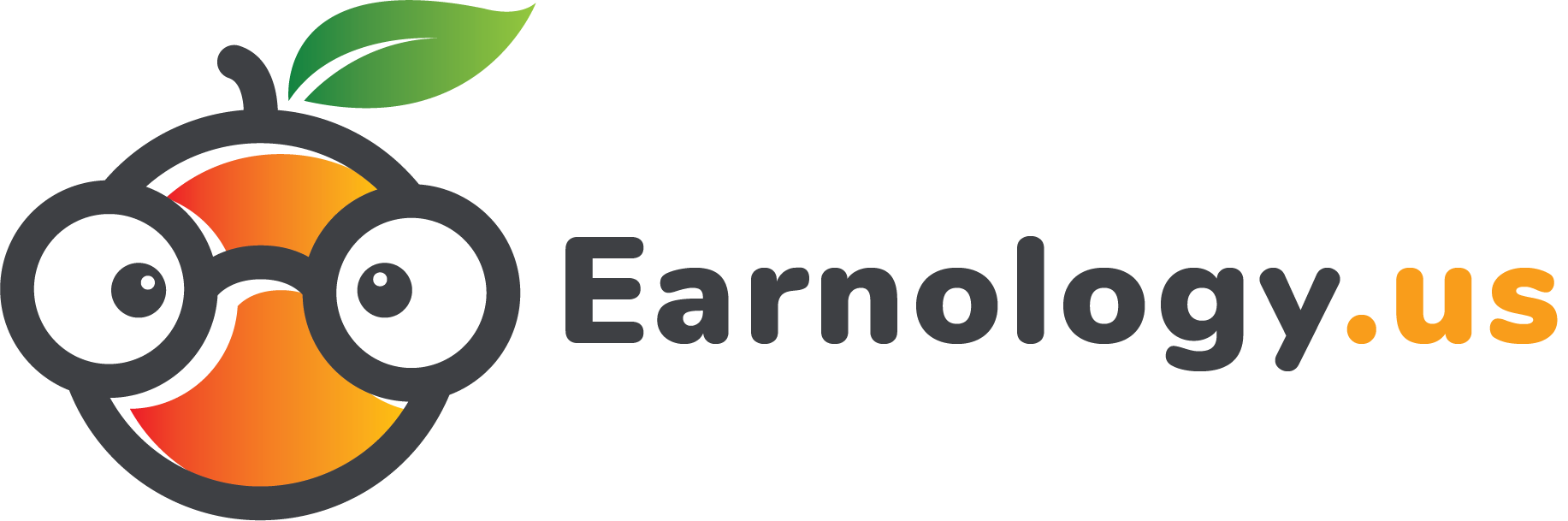
0 Comments