The “Anti-Spreadsheet” Budget: How to Budget Without Math Overload
Let’s be real: spreadsheets aren’t neutral tools—they’re panic triggers for a lot of people. The rows, the columns, the formulas, the pressure to “balance” everything… it’s a fast track to burnout.
If you’ve ever opened a budget template and instantly shut it down, you’re not alone. This post introduces the **Anti-Spreadsheet Budget**—a behavior-first system that uses visual flow instead of formulas to keep you in control without math anxiety.
Why Spreadsheet Budgets Fail for Real People
Spreadsheets are great for accountants. But if you’re dealing with ADHD, burnout, or decision fatigue, here’s what a typical Excel budget actually feels like:
- “Wait… which cell was I supposed to update?”
- “Why doesn’t this total match?”
- “How do I track random stuff like birthday gifts or last-minute expenses?”
Eventually, the frustration outweighs the clarity. You stop checking it. You stop updating it. And then the guilt spiral hits.
The Anti-Spreadsheet Budget solves this by removing math, structure rigidity, and the mental overhead of “doing it right.”
What Is the Anti-Spreadsheet Budget?
It’s not a tool—it’s a **format**. A way of seeing your money that makes sense even when your brain is tired.
You don’t need to use Excel, Google Sheets, or budgeting apps. You need:
- A physical notebook or dry erase board
- 3–5 clear visual buckets
- Daily or weekly check-ins that take less than 2 minutes
Think of it like a whiteboard at a restaurant kitchen. No fancy software—just a quick visual check to keep things moving.
The Core Setup: 3 Buckets, No Categories
This system borrows the structure of the 3-Account System but strips out the digital part. You’ll create three visual zones:
- Bills (Protected) – Money set aside for known, recurring payments.
- Daily Spending – What’s safe to use today, this week, right now.
- Buffer (Off-Limits) – Extra money not to be touched without intention.
You can draw these out on paper, label envelopes, or use sticky notes. The point is visibility—where the money is and how it flows—not calculation.
What to Do Instead of Math
No calculators. No formulas. Just simple subtraction and checks:
- Got paid? Write how much.
- Paid a bill? Check it off in the “Bills” box.
- Spent on groceries? Subtract it from “Daily.”
This is why so many people thrive using the Notebook Budgeting Method—it trades data entry for real-time decisions. You’re not “tracking expenses”—you’re watching how much is left to stay on track today.
Mini Walkthrough: What It Looks Like
You get paid $900 on Friday.
- Put $500 in “Bills” (rent, electric, phone)
- Put $300 in “Daily” (food, gas, fun money)
- Put $100 in “Buffer” (don’t touch unless life explodes)
Then, every night or every few days, you update the notebook. You subtract $45 for groceries. You mark off your paid phone bill. You move on.
No need to balance. No need to log every single penny. You just keep the flow moving and avoid overdrafting or panic buying.
Why This Works for ADHD and Burnout Brains
This format does two things that spreadsheets can’t:
- It’s visual. You can see what’s safe to spend, not just read a number.
- It’s friction-free. You don’t need perfect entries to stay on track. It’s built for 80%, not 100% compliance.
ADHD brains need short feedback loops. This budget shows you “yes/no” and “how much is left” every single day. That’s better than getting surprised by a mid-month blowout you didn’t see coming.
Objections (and Why They Miss the Point)
“But I need reports and graphs.”
Only if you’re running a business. For your personal budget, clarity beats complexity. If you can’t stick with it, it doesn’t matter how fancy it is.
“What about long-term planning?”
You can add a 4th zone later for “Upcoming Expenses.” But start small. Get through 7 days. Then 14. You can build forecasting once the foundation is stable.
“But I have irregular income.”
Perfect. This system adapts instantly. You don’t need to recalculate categories—just reassign the flow whenever money comes in.
What You Actually Need (Not What Apps Sell You)
You don’t need AI auto-categorization or 12 dashboards. You need:
- Visual tracking of what’s safe to spend
- A separate buffer that’s harder to touch
- A fast way to review money daily without emotional exhaustion
That’s it. And all of it can be done with a notebook, a Sharpie, and 5 minutes a day.
Want to Go One Step Further?
If this system feels like a relief, you’ll love the tactile version: Binder Budgeting for Busy People. It gives you labeled slots, easy cash flow control, and the ability to budget without logging into anything.
But even if you never touch a binder, the anti-spreadsheet system works as long as you stick to these 3 rules:
- Keep it visible
- Keep it flexible
- Keep it simple enough that you’ll actually use it
Final Thought
Budgeting isn’t about tracking perfection—it’s about decision support. Spreadsheets ask too much. You need a format that lowers stress and raises awareness.
The Anti-Spreadsheet Budget gives you that. No math. No guilt. No hiding.
And if you’re ready to make this visual flow your default, start with the Notebook Method. It’s the fastest way to get clarity when everything else has failed.
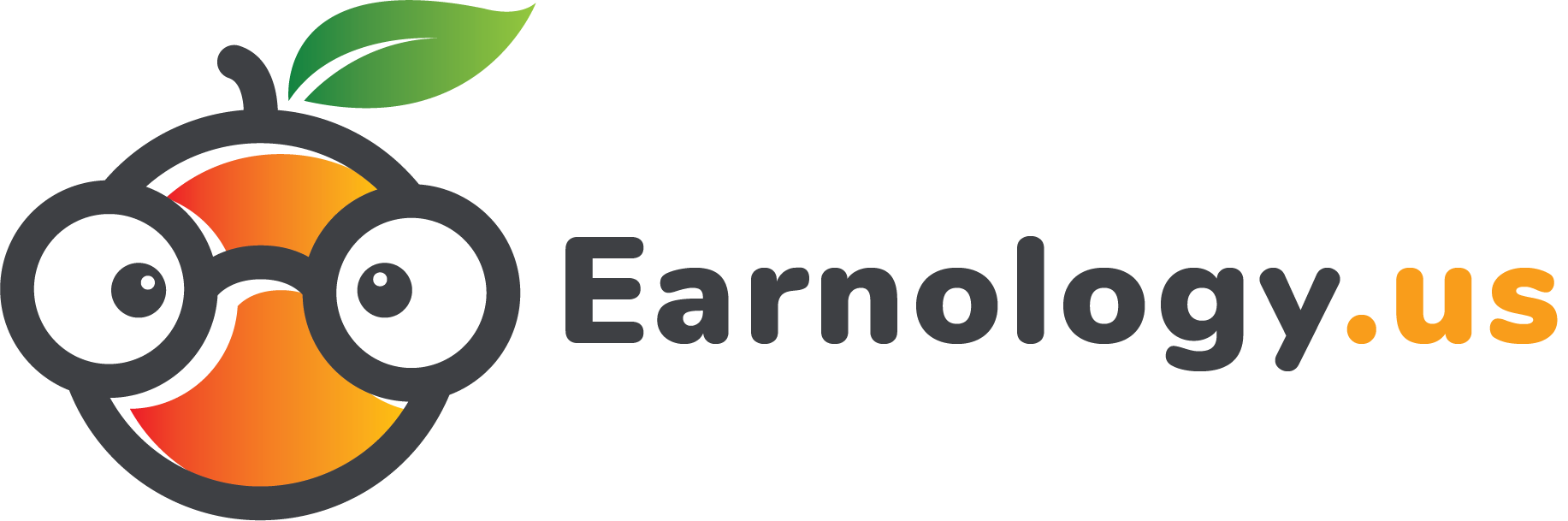
0 Comments