The Mental Tax of Bill Chaos
You know that sinking feeling when you realize your electric bill was due yesterday—or worse, that it already overdrafted your account? That’s the mental tax of juggling bills with different due dates. It’s not that you’re bad with money. It’s that the system is designed to scatter obligations across the month, so you’re constantly firefighting instead of calmly steering.
Here’s the good news: you can take back control by automating due dates. Think of it as rearranging the furniture in your financial house so you stop tripping over things.
Why Due Dates Matter More Than You Think
Bills aren’t just about money—they dictate the rhythm of your month. If your rent is due on the 1st, your car loan on the 12th, your credit card on the 19th, and your insurance on the 27th, you’re basically forced to micromanage every paycheck. That’s not budgeting; that’s herding cats.
The goal is to sync as many due dates as possible to your income cycle. This way, you’re paying bills in batches instead of scattershot, which reduces decision fatigue and late fees.
Step One: Get the Bird’s-Eye View
Before you automate, you need a clear picture of the chaos. Write down or print out every bill, its current due date, and the amount. You don’t need a $60 subscription to track this. A plain wall calendar, sticky notes, or a printable budget calendar works fine.
For ADHD brains or anyone allergic to paper clutter, digital planners like Notion or even a repeating Google Calendar reminder can keep everything visible.
Step Two: Call Your Bill Collectors (Yes, Really)
This is the part nobody likes, but it’s the lever that changes everything. Most companies will let you adjust your due date if you ask. Credit cards, utilities, car loans, and even some student loan servicers will happily move your date once or twice a year. They want you to pay on time—it lowers their risk.
Pro tip: Time your call right after a payment has posted. That’s when they’re most flexible.
Step Three: Align With Your Paychecks
This is where the magic happens. If you’re paid twice a month, split your bills into two clusters: first-half and second-half. If you’re paid weekly, try to group everything within a week of payday.
Example:
- First paycheck (around the 1st): Rent, insurance, internet, phone.
- Second paycheck (around the 15th): Credit card, car payment, subscriptions, utilities.
Now instead of 12 random stress spikes, you have two predictable “bill days.”
Step Four: Automate the Transfers
Automation isn’t just autopay. It’s about creating a system that moves your money into position before it’s needed. You can:
- Set up autopay for fixed bills (like your car loan).
- For variable bills (like utilities), use a “holding account” where you transfer a flat amount each paycheck. Banks like Chime make this easy with automatic savings buckets.
- Set recurring reminders on your phone or smart speaker if you’re nervous about giving a company direct access.
The point is to stop relying on “future you” to remember everything. Future you is busy and usually forgetful.
Objection: “But My Income Isn’t Consistent”
If you freelance, gig, or have feast-or-famine paychecks, syncing bills still works—you just need a buffer. Aim to build one full month of expenses in a holding account. It feels impossible at first, but once you’ve got it, you’re paying this month’s bills with last month’s income. That’s financial oxygen.
If that feels like climbing Everest, start smaller: keep a $300 “bill float” in a separate account just to catch timing gaps.
Step Five: Tie It Into Your Routines
This isn’t a one-and-done fix. To keep it working, link it to routines you already have:
- Use your Sunday Reset to glance at upcoming due dates and make sure automation is running smoothly.
- During your Quarterly Budget Review, adjust due dates or amounts if bills have crept up.
It takes less than 10 minutes, but it saves hours of stress.
Tools That Make It Easier
I’m not going to pretend you need a $200 budgeting bootcamp to pull this off. A few cheap tools go a long way:
- Wall calendar or planner: Visual people thrive when the due dates are literally staring at them. Amazon has solid, under-$20 yearly calendars.
- Timers & reminders: ADHD hack: set your phone to ping when it’s “bill transfer” time. Bonus if you rename the alarm “Pay Netflix or Else.”
- Digital planners: Notion templates, Trello boards, or even Google Sheets can keep track if paper stresses you out.
And if you want to go beyond just wrangling bills, opening a Robinhood (free stock link here) or Webull (free stock link) account lets you funnel extra “bill float” money into low-risk investments instead of leaving it to die in checking.
Case Study: From 14 Due Dates to 2
When I first started, I had bills scattered everywhere: car loan on the 2nd, utilities on the 6th, credit card on the 9th, insurance on the 18th, rent on the 25th. It was like Whac-A-Mole with my bank account. One late fee and the whole month unraveled.
After one painful afternoon of phone calls, I synced everything to just two clusters. My paychecks lined up, and suddenly budgeting went from “constant panic” to “set it and forget it.” The difference? I don’t dread opening my bank app anymore.
Why This Beats “Willpower Budgeting”
Most people think they just need more discipline. But discipline is a terrible system for managing money. Routines and automation are better. Willpower fades, but an autopay doesn’t forget. That’s why syncing due dates beats gritting your teeth through another late-night bill panic.
The Bottom Line
Your money life doesn’t have to feel like constant calendar roulette. By shifting due dates, clustering them around your paychecks, and automating payments, you create a financial rhythm that works for you—not against you. The first month takes effort, but the payoff is massive: fewer late fees, less stress, and more brain space for things that actually matter. And honestly? That’s worth more than the $35 late fee you’ll never pay again.
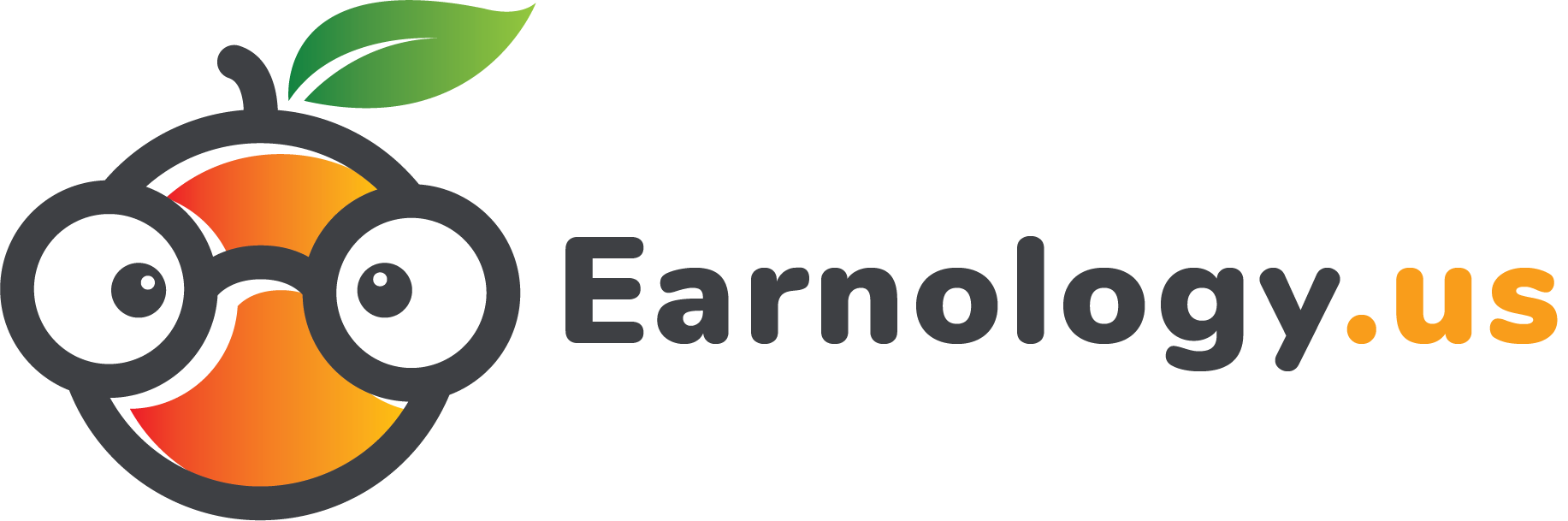
0 Comments