Why Color-Coding Works (Even If You’re Not a “Planner Person”)
Let’s get one thing straight: color-coding isn’t just for people with bullet journals and immaculate handwriting. It’s for anyone who’s ever paid a bill late because they forgot, missed an income deposit because it got lost in the chaos, or been blindsided by a yearly subscription fee they swore they canceled.
Color-coding works because it’s visual. Your brain can process a red “DUE TODAY” note way faster than reading through a wall of black text. It’s also satisfying — something about grabbing the green highlighter when you mark income just hits different.
The Core Idea: Make Your Money Instantly Recognizable
When you glance at your finance calendar, you shouldn’t have to *think* to understand it. You should be able to tell — at a glance — which days are high-pressure, which days are paydays, and which days are free and clear.
That’s the magic of color-coding. It takes your finance calendar from “functional” to “instant clarity.”
Step 1: Pick Your Core Categories
Too many colors and you’re back to confusion. Stick to a few essential categories that actually matter for your budget flow:
- Income — Salary, freelance payments, side hustle deposits. (Green works well here — your brain already associates it with “good money news.”)
- Bills & Obligations — Rent, utilities, subscriptions. (Red or orange — something that signals urgency.)
- Savings & Investments — Transfers to savings, retirement contributions, Robinhood or Webull deposits. (Blue or purple — calming, progress-oriented colors.)
- Variable Expenses — Groceries, gas, dining out. (Yellow — a “caution” reminder that this spending is flexible.)
If you have ADHD or tend to get visually overwhelmed, go with no more than four colors. The goal is speed, not art.
Step 2: Decide Your Color Medium
You’ve got options, and the best one depends on how you like to plan:
- Highlighters: Perfect for printed monthly budget calendars or planners. Bonus: you can still read the text under the highlight.
- Colored pens: Great if you like to write directly in the calendar without a lot of extra decoration.
- Stickers or washi tape: If you like visuals but don’t want to rewrite or highlight, slap a small sticker on the date — blue for savings, green for income, etc.
- Digital tools: In Google Calendar or Notion, set recurring events for bills/income and color them accordingly.
No matter what you use, be consistent. Green should always mean “money in,” not “bill due” one week and “Netflix payment” the next.
Step 3: Layer Your Financial Timing Into Your Life Calendar
A finance calendar isn’t some separate thing you only look at when you feel guilty about money. It should live alongside your daily plans. That’s how you stop missing due dates and start making intentional spending decisions.
If you do a weekly check-in like the Sunday Reset, use it to update your colors for the week ahead. If you’ve got a big bill coming up before payday, that red highlight is a visual nudge to pull back on yellow-coded “fun” spending.
Step 4: Use Color to Spot Problems Early
Here’s where the control part comes in: once you’ve been color-coding for a month or two, you’ll start to see patterns.
- Too many red days clustered before a green income day? That’s a cash flow crunch waiting to happen.
- Blue savings transfers keep getting skipped? You’re under-prioritizing your goals.
- Yellow spending days popping up every other day? Your “variable” expenses might not be so variable.
This is where tools like a quarterly review come in — use a Quarterly Budget Review to adjust based on what your calendar is actually showing you.
Step 5: Keep It Sustainable
Don’t overcomplicate this. You’re not auditioning for a Pinterest board — you’re building a system you’ll actually use.
- If you hate daily tracking, just color the day when something major happens (bill due, income hits).
- If you love detail, color every spending and saving move you make. Just make sure it’s realistic for your schedule.
And yes — if you ever get tired of your system, you can change your color scheme. The point is clarity, not commitment to one shade of blue for life.
Real-Life Example: The Freelancer Color Map
Let’s say you’re a freelance writer. Your month might look like this:
- Green (Income): Client payments on the 5th, 15th, and 28th.
- Red (Bills): Rent on the 1st, utilities on the 12th, software subscriptions on the 20th.
- Blue (Savings/Investments): Transfer to high-yield savings on the 16th, deposit into Robinhood on the 30th.
- Yellow (Variable Spending): Grocery run every Sunday, dinner out every second Friday.
When you glance at your month, you can instantly see if you’re front-loading expenses before income or skipping savings transfers because you “forgot.”
Pairing Color-Coding With Alerts
Colors are amazing, but they work best when paired with something that gives you a heads-up in real time.
If you use a bank like Chime, you can get instant transaction alerts that reinforce what’s already on your calendar. Red day on the calendar + “$75 bill payment” text from Chime = you’re paying attention.
Why This Works Even If You’re “Bad at Budgeting”
Color-coding isn’t about perfection — it’s about visibility. Most budgeting fails happen because we can’t see the whole picture until it’s too late. With a finance calendar, you see problems before they become disasters.
Over time, your brain will start recognizing the patterns. You won’t just know bills are coming — you’ll be able to plan around them automatically.
Final Thought
A finance calendar with color-coding isn’t just a tool — it’s a decision-making shortcut. You remove the guesswork, reduce the mental load, and give your future self fewer “oh crap” moments. And if you want to go even deeper, pairing this with a printable budget calendar template will lock in both your timing and your clarity.
So grab your highlighters, pens, or digital color labels. In less than 30 minutes, you can turn your calendar into a money map that works with your life instead of against it.
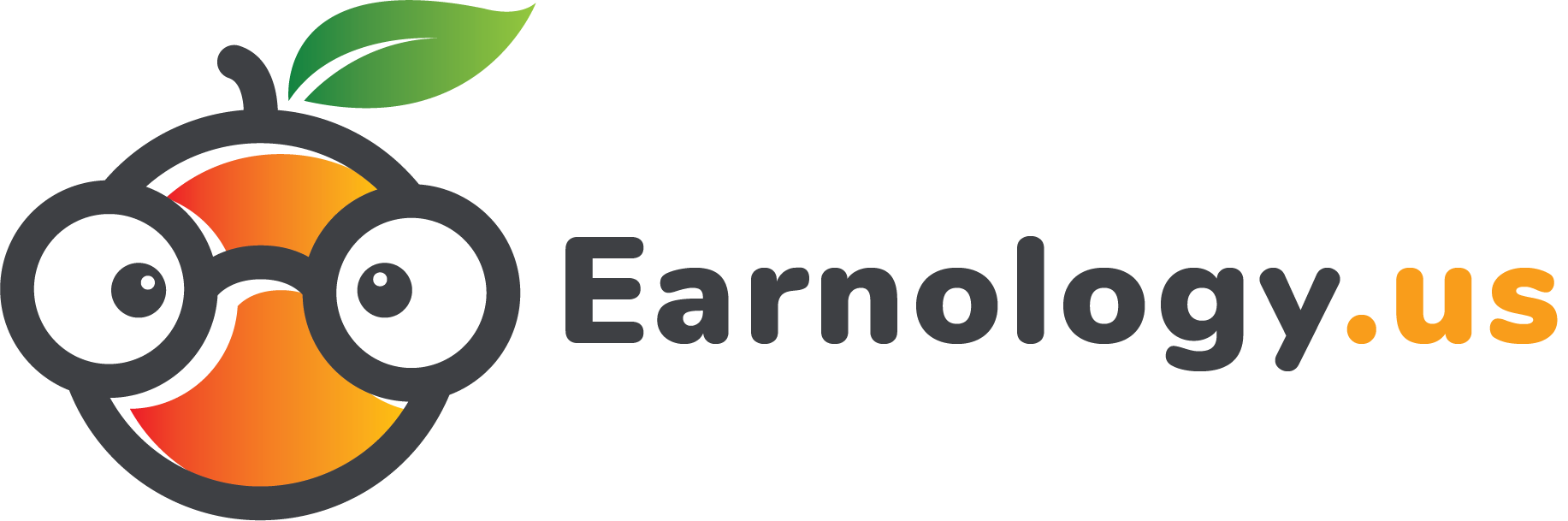
0 Comments