Let’s get this out of the way: I’m not anti-app. I’m anti-overwhelm.
There are a thousand fancy budgeting apps out there, and honestly, they’re great—until you open them, feel your soul leave your body, and quietly close the tab because you “just can’t deal right now.”
That’s how I ended up building a budgeting system using… sticky notes.
Yes. Like the neon things you used to cram into textbooks or slap passive-aggressively on the fridge.
And shockingly? It works.
In fact, my money habits have been more consistent, more ADHD-friendly, and—this is the kicker—more joyful since I started budgeting on paper, with sticky notes and a $5 dry-erase calendar.
Here’s how it works—and why this low-tech method might be exactly what you need.
Sticky notes give you flexibility (without chaos)
Most digital tools assume you know exactly what’s coming. But life doesn’t work like that.
- Your electric bill spikes because it’s 147 degrees outside.
- Your kid needs cleats on Tuesday (not next month).
- You forgot a birthday. Again.
Sticky notes are perfect because they’re *temporary*. You can:
– Move them around your calendar when paychecks or due dates shift
– Crumple and rewrite them when your priorities change
– Group them visually to see where your money’s going
They’re like editable brain extensions. And for ADHD folks or visual thinkers? That’s pure gold.
How I use sticky notes to build my budget
Here’s my exact process, step-by-step. You can steal it and tweak it however you want.
Step 1: Start with a physical calendar
I use a big wall calendar (the dry-erase kind) that shows the whole month. You can also grab a printed version from your favorite Printable Budget Calendars or make your own grid in a notebook.
Step 2: Add paydays first
I write “PAYDAY” on a bright sticky note and slap it on the correct days. This becomes the anchor for the rest of my budget.
Step 3: Use one sticky note per bill
Each bill gets its own sticky:
– “Rent $1,200 – due 1st”
– “Car payment $240 – due 6th”
– “Wi-Fi $70 – due 12th”
I use different colors for categories (blue = fixed bills, yellow = variable, pink = fun). Then I stick them on the actual due dates.
Step 4: Assign expenses to paychecks
Now comes the fun part. I move each sticky so it lands in the paycheck window that’ll cover it. This gives me a visual of what each paycheck is responsible for.
It’s like paycheck budgeting meets drag-and-drop therapy.
If one check looks too overloaded, I move things around—like calling a provider to shift a due date or pushing non-urgent expenses to the next period.
Step 5: Add reminders + flex funds
I make extra stickies for:
– Weekly grocery budget
– Gas or transportation money
– Flex or buffer funds ($20–$50 for surprise expenses)
– “Meal Plan Sunday” or “Budget Review Friday” reminders
I even keep a sticky for my weekly Sunday Reset so I don’t forget to check in.
Why this method actually sticks (pun intended)
It gives your brain something to touch and see
If you’ve ever zoned out halfway through an app or spreadsheet, it’s not your fault. Your brain wasn’t designed to process all those tiny digital numbers with no physical context.
Sticky notes create tactile engagement. When you physically move “Car Payment” from one week to another, your brain locks it in.
It’s built for change
Missed a bill? Just move the sticky.
Overspent on groceries? Add a new note and rebalance the others.
There’s no shame spiral. Just information and options.
It makes money visual, not abstract
When your budget lives only in a spreadsheet, it’s easy to ignore until things blow up.
But when it’s on your wall—literally in front of you—it stays in your working memory. It becomes part of your week, not just something you revisit when things feel off.
And yes, you can absolutely use your sticky note system alongside a digital tool. I sometimes track my spending in Notion, but the planning? It lives on the wall.
Tools I use (and recommend)
If you want to try this method, here’s what I use:
– A giant dry-erase monthly calendar
– Colorful sticky notes in 3 sizes (standard, mini, and tabbed)
– A black Sharpie or thick pen (easier to read across the room)
– A small container or clip to hold “unused” or “held” stickies
Optional but helpful:
– A weekly reminder on your phone to update the wall
– A sticky for your Quarterly Review date
Bonus: It makes budgeting… kinda fun?
I know, I know. That sounds ridiculous. But something about peeling off last month’s stickies, resetting the board, and planning from scratch each month feels more like organizing a mission than managing money.
And let’s be honest—if budgeting doesn’t feel at least *a little* satisfying, we’re not going to keep doing it.
Common objections (and why they don’t hold)
“Isn’t this kind of… juvenile?”
Cool. So is spending hundreds on things you forgot you already paid for. Sticky notes > chaos.
“What if I live with other people?”
Even better. The wall calendar makes it easier for partners or roommates to see what’s coming up. You can color-code each person’s bills or shared categories. Or do your own version in a private notebook or inside a cabinet door.
“I don’t have wall space for a calendar.”
Use a small binder. Stick notes on paper. Or get a foldable desk pad with a calendar view. The principle still works even if it lives in a drawer.
Final thoughts: The best system is the one that makes sense to *you*
You don’t get points for having the fanciest budgeting app. You get results when your system matches your brain.
For me, that meant getting out of my phone and into my physical space—with a method that’s forgiving, flexible, and fun enough to actually use.
So if you’ve tried all the digital things and still feel like your money’s a mess?
Maybe it’s time to get a pack of sticky notes and start slapping some clarity on the wall.
It’s not old school. It’s just your brain, finally working *with* your budget—not against it.
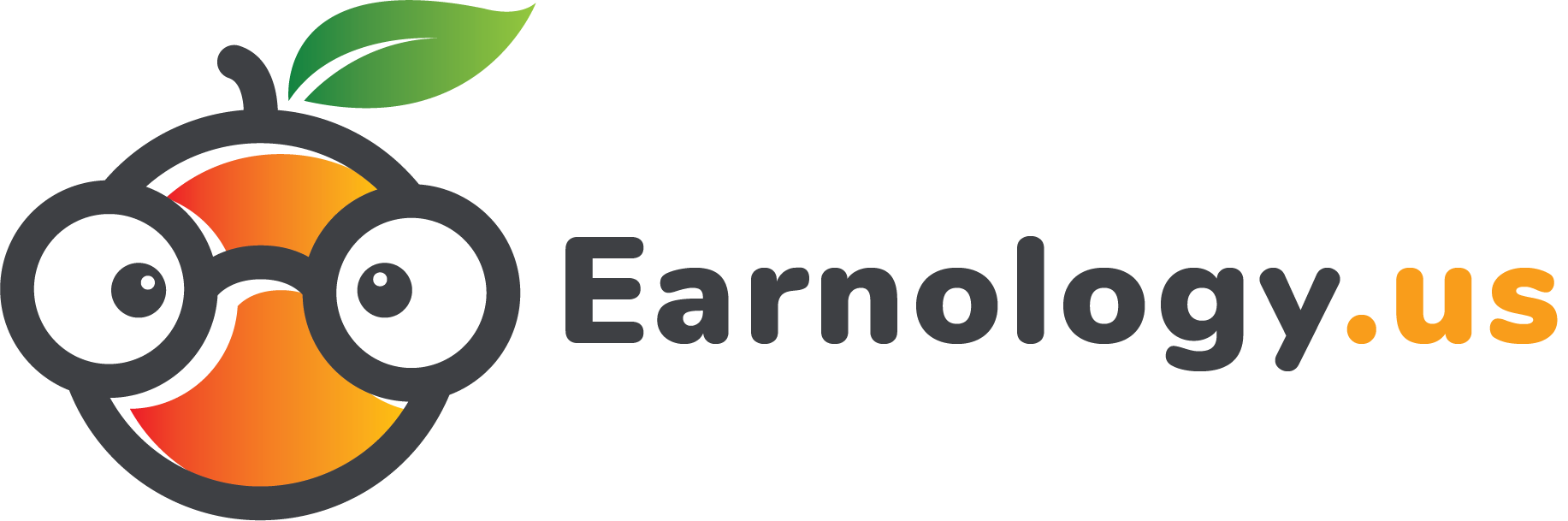
0 Comments