I don’t love routines. But this one? It’s non-negotiable.
Let’s be real: by the end of the month, I’m tired, the fridge is weirdly empty except for mustard and half a cucumber, and I have no idea how my money managed to disappear (again). That’s why I started doing a super quick end-of-month money review—a 15- to 20-minute checklist that has literally saved me hundreds of dollars over time.
And no, it’s not some spreadsheet-heavy, 14-tab monster. This is low-friction, ADHD-friendly, and built for real humans who forget to cancel free trials and accidentally DoorDash a second dinner. (Don’t ask.)
Here’s what’s on my list—and how to make your own version that actually works.
Step 1: Scan your transactions for leaks (takes 3 minutes)
Before you do anything else, check your bank account or credit card app and skim your last 30 days of charges. You’re looking for three things:
- Subscriptions you forgot about or no longer use (cancel those suckers immediately)
- Duplicate charges (they happen more than you think)
- Weird fees you didn’t authorize
This step alone has saved me more than any budgeting app. I once found a $42 charge for a meditation app I haven’t opened since 2021. (Spoiler: I’m still anxious.)
If you bank with Chime or another digital-first account, these kinds of charges are often easier to spot thanks to clearer descriptions.
Step 2: Check in on your goals (but keep it chill)
Were you trying to build an emergency fund? Pay off your car? Save for Christmas?
This isn’t about judgment. It’s just a pulse check:
– Did anything move forward?
– Did anything stall?
– Did you totally forget what your goal even was?
Write down one small win. Then write down one thing you want to try differently next month.
If you’ve been using a Quarterly Budget Review, this is your mini “checkpoint between chapters.”
Step 3: Cancel, pause, or downgrade
This is my favorite part. Every month I ask:
– What can I cancel?
– What can I pause?
– What can I downgrade?
I’ve paused meal kits during travel-heavy months. I’ve downgraded streaming services I barely used. I even paused a gym membership once—not because I stopped working out, but because I realized I was just walking outside. For free.
Use this as a chance to de-clutter your budget. One downgrade a month can add up fast.
Step 4: Look ahead (before chaos hits)
Future You deserves better than surprise birthdays and last-minute oil changes. So during your end-of-month review, take 5 minutes to glance at the *next* month’s:
– Known bills
– Annual or quarterly expenses
– Birthdays or travel
– School fees or sports dues
– Events where you’ll definitely be spending money
Then go ahead and assign those to your upcoming paychecks (if you’re doing weekly money check-ins, this should feel familiar). Bonus points if you write them into a monthly budget calendar or digital planner.
Step 5: Check your balances—not just bank balances
Yes, check your checking account. But also check:
- Credit card balances (did anything creep up?)
- Sinking fund totals (vacation fund looking sad?)
- Cash envelope leftovers (did “fun money” turn into “mystery gone”?)
This is the point where I usually realize I have $12 left in “groceries” and decide it’s grilled cheese week. It’s fine. Everything is fine.
Step 6: Roll over or reset your categories
Decide if you want to:
– Roll over leftover money to next month
– Sweep leftovers into savings or a debt payment
– Reset each category to a fresh start
There’s no right answer here. Some people like zero-based systems where every dollar gets reassigned. Others like seeing progress accumulate in each bucket.
I personally move anything left over in “Eating Out” into a “guilt-free splurge” envelope for next month. If there’s $11? I’m getting fancy boba.
Step 7: Clean up your wallet, planner, or digital system
Before you officially declare the month over, do a quick tidy-up:
– Remove used sticky notes or expired receipts
– Archive last month’s Notion page or spreadsheet
– Toss out old grocery lists or random paper clips (just me?)
Resetting your physical or digital money space helps cue your brain for a new cycle. And it feels way less overwhelming when you open it up on the 1st.
Step 8: One small act of prep
Don’t make future-you do all the heavy lifting. Set up *one* thing to make next month easier.
Ideas:
– Print your Printable Budget Calendar (I keep 3 months on a clipboard)
– Order a refill pack of sticky notes or colored pens
– Schedule your next budget check-in on your calendar
– Put a reminder on your phone for the next big expense
The key is to keep it small but proactive. You’re laying the bricks for a smoother month, not building the whole road.
Optional: Reflect like a human, not a robot
Ask yourself:
– What felt hard this month?
– What felt easier?
– What did I ignore that now needs attention?
You’re not a budgeting machine. This isn’t about perfection. This is about becoming the kind of person who doesn’t constantly feel sucker-punched by their own finances.
One of the reasons this checklist saves me money isn’t just because I catch stuff—it’s because I learn from the patterns. Like how every March, I apparently lose my mind on Amazon. Or how school supplies sneak in every August even though I don’t have school-aged kids anymore.
(how? why? someone please tell me.)
Final thoughts: This isn’t another chore—it’s an unlock
If the idea of adding “one more thing” to your already-packed mental load makes your eyeballs twitch, I hear you. But this checklist isn’t about more tasks. It’s about *fewer surprises*.
It’s a 15-minute investment that often saves me $100–$300 each month—through canceled subscriptions, avoided overdrafts, smarter timing, and, yeah, sometimes just remembering to use a grocery rebate app before checking out.
You don’t need to be perfect. You just need a repeatable rhythm.
So pour a cup of coffee, light a candle if you’re feeling dramatic, and run through your end-of-month checklist. You might be shocked how much more in control you feel—even if your fridge is still just mustard and vibes.
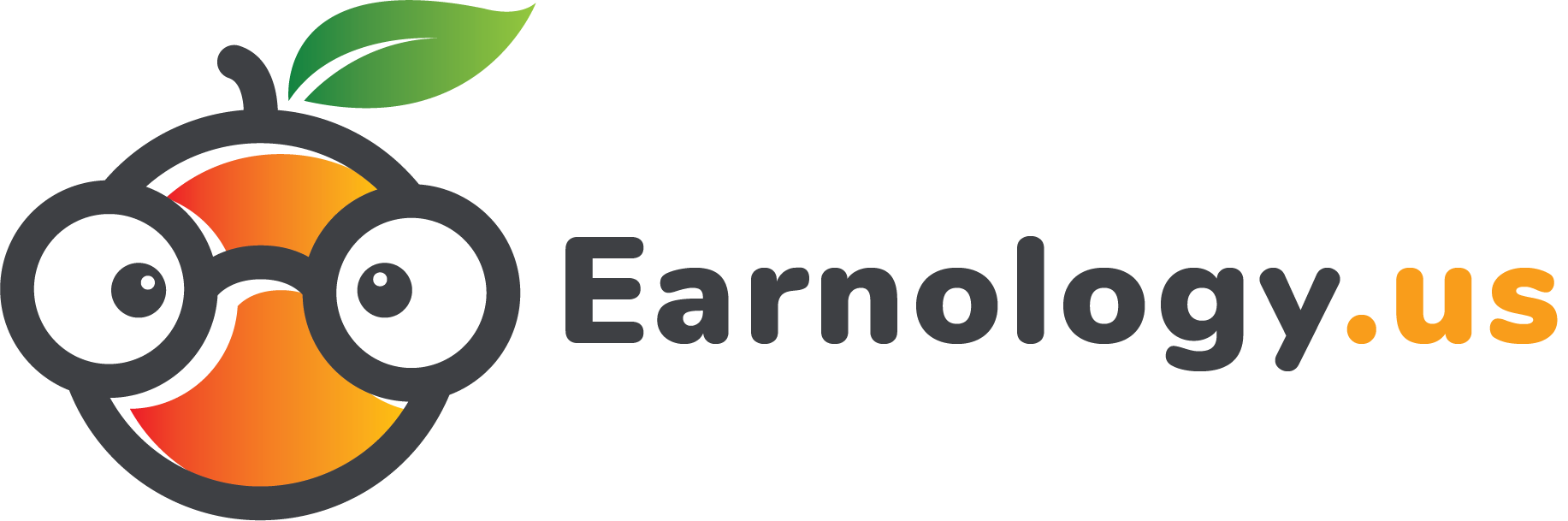
0 Comments