If your budget feels like chaos on paper—or worse, a spreadsheet you never open—you’re not alone. For burned-out app users, ADHD adults, and anyone allergic to overcomplication, color-coding offers an underrated but wildly effective solution.
Color isn’t just decoration. It’s cognitive shorthand. When used well, it can reduce overwhelm, reinforce good habits, and make your money map easier to follow at a glance. Let’s break down how to use this method to bring structure and sanity to your personal budget.
Why Color Works When Numbers Don’t
For many people, numbers alone don’t drive action. They’re abstract. But color grabs your brain’s attention fast—it creates intuitive patterns that make it easier to categorize, sort, and remember what’s what. That’s why color-coding is especially powerful for:
- ADHD minds who benefit from visual cues
- Couples who want to track shared vs personal expenses
- Busy professionals who need to scan and go
This technique also pairs beautifully with other systems you might be using, like the 3-Account System, which naturally lends itself to color-coded flows.
Step 1: Pick a Color System That Reflects How You Spend
Start by identifying your main budget categories. Most people have 4–6 buckets they track regularly. Here’s a common breakdown:
- Green: Bills and essentials
- Blue: Savings and debt payoff
- Orange: Flexible spending (groceries, gas)
- Red: Wants and non-essentials
- Purple: Annual or irregular expenses
If you’re using physical cash envelopes or a budget binder, you can assign colored tabs, stickers, or highlighters to each category. Not using cash? You can still apply color in your Notebook Method, Google Sheets, or printable trackers.
Step 2: Use Visual Cues to Reinforce Behavior
Let’s say every time you write a spending transaction in your notebook, you highlight the entry using your color system. Over time, your daily and weekly check-ins become more visual than mental—and your brain gets trained to recognize patterns like:
- “Whoa, I’m using a lot of red this week.”
- “My savings category hasn’t had a blue highlight in two paychecks.”
These insights are hard to miss when your page practically screams them at you. You’ll start adjusting in real time, not just at the end of the month when it’s too late.
Step 3: Make Your Weekly Check-In Fast and Fun
If budgeting feels like punishment, you won’t do it. A color-coded system shortens the review process and makes it a more tactile, satisfying ritual. Think stickers, tabs, and fun markers—not spreadsheets of doom.
Pair this with the Binder Budgeting for Busy People system, and your weekly check-ins become something you can complete in under 15 minutes. That’s the kind of low-friction habit that sticks.
Optional Add-Ons That Boost This System
- Transparent Envelopes – so you can see color-coded bills or categories at a glance
- Highlighter Sets – Amazon has great budget-friendly options for 6+ colors
- Sticker Packs – Great for tracking goals, spending freezes, or no-spend days
Try something like the Mr. Pen Pastel Highlighter Set or Budget Planner Stickers Pack. These affiliate links support Earnology and cost you nothing extra.
Real Talk: What Gets Tracked Gets Changed
If you’ve tried apps that overcomplicate things or spreadsheets that collect dust, you already know the problem: the system doesn’t fit your brain. Color coding doesn’t force you into someone else’s template—it adapts to how you think. And it makes feedback instant.
It’s also incredibly shareable. If you’re budgeting with a partner or a teen, using visual language like “we’re in the red” or “can we aim for more green this week?” creates clarity without confrontation.
Start Simple. You Can Always Upgrade Later.
You don’t need to buy anything fancy to begin. One notebook. A couple pens or markers. A basic understanding of your spending buckets. That’s all it takes to get started. And as you grow into the habit, you can upgrade to budget binders, envelope systems, and printable kits that expand the method.
Don’t overthink it. Just start tracking with color. One week at a time.
Final Thought
When budgeting starts to feel intuitive and visual, it stops feeling like a chore. Color-coding gives you an edge by making your habits visible, your wins obvious, and your problem areas hard to ignore—in the best way possible.
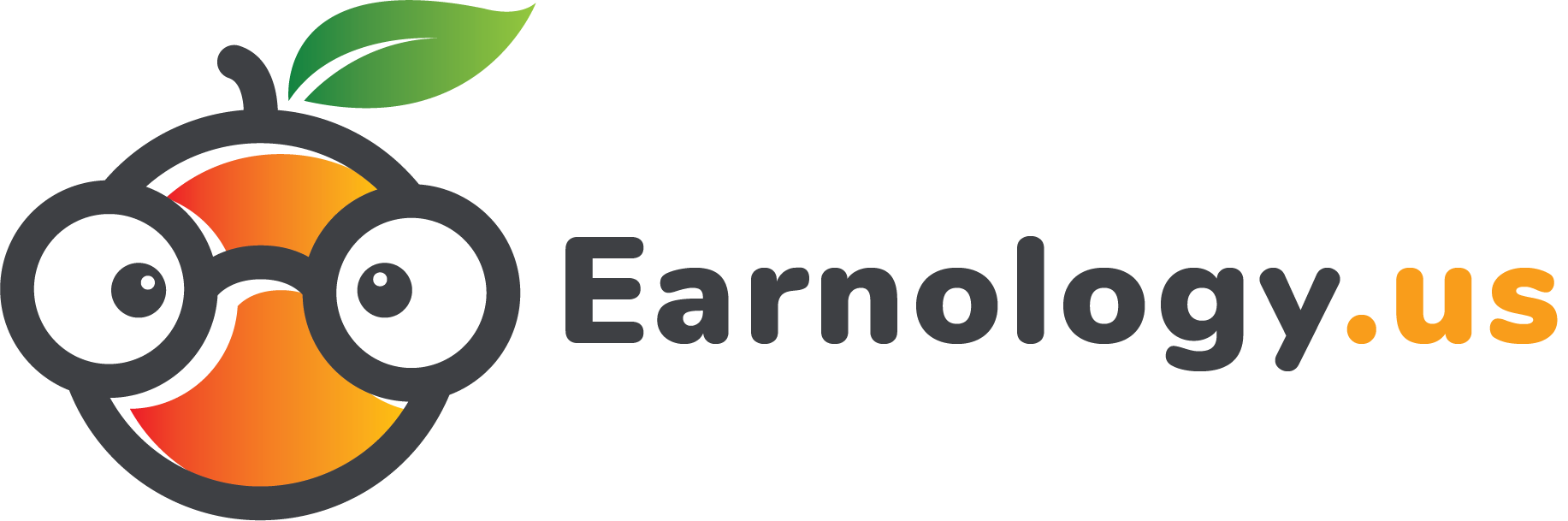
0 Comments