You love each other—but that doesn’t mean you want to merge every dollar. Plenty of couples struggle with one specific budgeting headache: how to stay on the same page financially without sharing logins, passwords, or merging accounts.
The good news? You can absolutely create a system that respects privacy, promotes clarity, and still keeps the bills paid on time.
1. Use a Shared Visual Tracker (No Apps Required)
Before you even talk about bank logins, start with visibility. The easiest option is a shared notebook-based tracker that shows what’s due and what’s been paid. No logins, no automation, no tech hurdles. Just clarity.
For example, one partner could use the Notebook Budgeting Method to jot down all fixed expenses—rent, insurance, subscriptions—then both of you mark what’s covered.
This works best when at least one of you is a visual thinker. Post it on the fridge or keep a small binder near your work area.
2. Open a Joint Bills Account—but Keep Personal Accounts Separate
If you’re comfortable linking some finances but not all, try a 3-account flow:
- Each person keeps their own checking for personal spending.
- You both send a fixed amount into a shared “Bills” account twice per month.
- Bills, rent, and shared subscriptions auto-draft from that one joint account.
This is part of the 3-Account Budgeting System and it’s brilliant for avoiding confusion over who paid what. You don’t need to see each other’s transactions—just agree on how much to contribute.
3. Budget with Cash Envelopes for Shared Categories
Groceries. Dining out. Kid activities. If you share expenses in variable categories, consider a cash envelope system. You don’t need to share a login—just divvy up the cash physically.
Use a binder or wallet system with labeled slots (like these Amazon envelope wallets). You can also assign different envelopes to different people or categories: “Groceries – Partner A,” “Dining Out – Partner B,” and so on.
Yes, it’s old school. But it works—and it’s nearly impossible to overspend.
4. Sync Up Weekly—Not Constantly
Instead of passive tracking or app syncing, try a short “money meeting” once per week. Use a Sunday Reset-style rhythm to talk about:
- What bills are upcoming
- What surprises hit this week
- What changes need to happen next week
It’s fast, it’s focused, and it replaces the need for 24/7 transaction visibility. You can even pair it with your own binder budgeting system to track trends across the month.
5. Use a Read-Only Budget Template
For couples with one partner who loves spreadsheets and one who doesn’t, the middle ground is simple: share a read-only version of your monthly budget. Google Sheets makes this easy.
Lock down categories and formulas, but allow the non-nerdy partner to peek at the budget without messing anything up. It’s a one-way mirror that fosters visibility without giving full control.
Objection: “But What If I Don’t Want to Combine Anything?”
Then don’t. You can still coordinate your finances. Track your individual contributions, split categories with envelopes or agreed percentages, and check in weekly. Budgeting doesn’t require combining—it just requires communication.
Real-World Tactic: Use Amazon Shared Lists
If shared purchases cause conflict, try this: create a shared Amazon Wishlist for “Household Needs.” Each person adds items during the week. During your Sunday Reset, you approve what to buy and which envelope or account it comes from.
This avoids last-minute texts or “why did you buy that?” arguments—and it removes pressure from midweek decision-making.
Final Thought: You Don’t Need Perfect Sync—Just Clear Roles
The key to budgeting without shared logins isn’t more tools. It’s more clarity. Who’s handling which bills? When will you talk about it? What system helps you track what matters—without overwhelm?
Whether it’s the Notebook Method, the 3-Account System, or a binder-based envelope approach, pick a system that matches your communication style.
You don’t have to share everything to stay on the same page. Just start with shared visibility—and build from there.
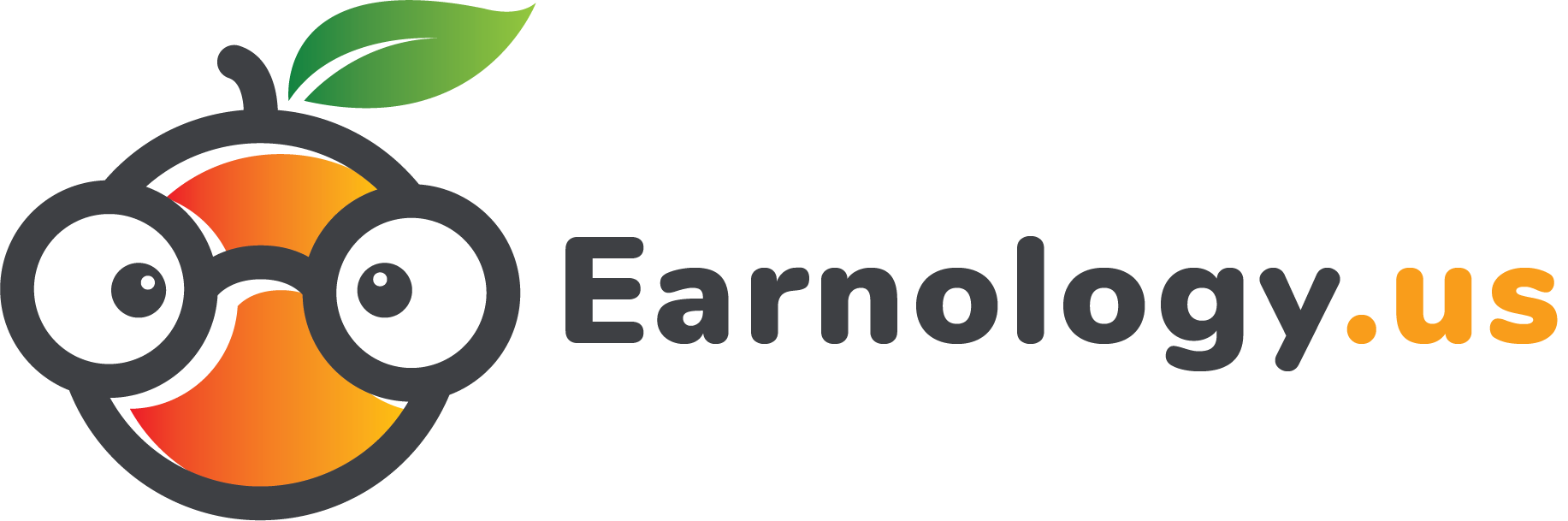
0 Comments