No Cash, No Problem—Meet the Digital Envelope System
If the idea of carrying around labeled envelopes of cash makes you feel like you time-traveled back to 2003, you’re not alone.
Envelope budgeting is brilliant in theory—spend only what’s in the envelope, and when it’s gone, it’s gone. But in practice?
- You forgot the grocery envelope… again.
- The “fun” envelope got mysteriously raided for coffee and snacks.
- Your wallet now looks like it moonlights as a craft drawer.
Luckily, you don’t need paper or piles of cash to make the envelope method work anymore. You just need a bank that understands how real people actually budget.
Enter: bank sub-accounts—a modern twist on an old-school method.
👛 What Are Bank Sub-Accounts (a.k.a. Buckets or Envelopes)?
Think of sub-accounts as digital envelopes. You still divide your paycheck across categories like Rent, Groceries, Fun, or Emergency Fund—but instead of stuffing cash into physical envelopes, you’re assigning money into clearly labeled savings buckets within your bank account.
Some banks call them “buckets,” “spaces,” or “goals.” But they all do the same thing: let you separate your money into visual categories without opening a dozen different accounts.
Popular banks that offer this for free:
- Ally Bank – lets you create up to 30 savings buckets with custom labels
- Capital One 360 – has named savings “goals” you can fund automatically
- Chime – offers automatic Save When You Get Paid and round-ups
📦 How to Set Up Sub-Accounts (Without Breaking Your Brain)
Here’s how to set it up step-by-step:
1. Choose a Bank That Lets You Create Buckets for Free
Avoid any bank that:
- Charges per savings goal (why?)
- Requires you to open multiple full-on accounts (extra paperwork, who has time?)
We recommend Ally if you want a super visual experience or Capital One 360 if you already bank there. Chime’s also solid if you’re looking for something simple with automatic saving features. (You can check out their features here. Plus you get $100 if you sign up and set up direct deposit. So maybe do that, direct deposit a couple times and then get your cash.)
2. Create Envelopes That Match Your Life
Don’t go wild with 47 categories. Start with 5–7:
- Rent
- Groceries
- Gas/Transportation
- Fun Money
- Emergency Fund
- Irregulars (like gifts, or spur of the moment medicine when that cold hits and you just need Nyquil)
Name them whatever works for you—“Treat Yo’ Self” is a valid financial category.
3. Split Your Paycheck When It Hits
When your paycheck lands, transfer money into each envelope manually (or automate it if your bank allows).
Example:
- $1,000 hits your checking
- You send $400 to Rent, $150 to Groceries, $50 to Fun, etc.
Now when you log in, you can see exactly what’s available for each area—without needing a spreadsheet or calculator.
4. Only Spend from the Right Buckets
Going to fill up your gas tank? Check your Gas “envelope.” Not enough in there? That’s your cue to pause—not to swipe your debit card and hope for the best.
Need groceries but overspent on dinners out this week? That’s where the system kicks in—automatically holding you accountable.
It’s budgeting without the brain drain.
🤝 Can Couples Use This Too?
Absolutely. In fact, this is a game-changer for couples who want to budget together without sharing logins or giving each other unfettered access to their personal purchases.
Each partner can contribute to shared envelopes (like Rent, Food, or Date Night), while still keeping separate accounts for personal stuff.
We break that down fully in this post about budgeting as a couple without sharing logins.
🪙 Still Like the Feel of Physical Cash?
You can absolutely hybrid this system.
Use digital sub-accounts for bills, savings, and fixed categories—then pull out cash for flexible stuff like personal spending, dining out, or groceries.
Many people love using something like a physical envelope wallet alongside their digital buckets. It keeps variable spending real, tangible, and impossible to overdraft.
You swipe less when you feel the money leave your hand. Trust us.
For the full strategy, see: Cash Envelope Budgeting: How to Make It Work Without Living in 2003
💡 Bonus Tip: Use “Hold” or “Buffer” Buckets for Surprise Charges
Worried about your Netflix autopay hitting your checking and throwing off the whole system?
Create a “Hold” or “Pending Charges” bucket. Every time you know something’s about to draft, move that money out of the spending pool into the Hold envelope. That way, you won’t accidentally overspend just because your app hasn’t updated yet.
It’s basically budgeting with a helmet on. 10/10 would recommend.
👀 Why This Works (Even for People Who Hate Budgeting)
Let’s be real: traditional budgeting is often annoying, mathy, and full of guilt.
This system works because:
- It’s visual. You see where the money is.
- It’s hands-on (but not hard). You touch your money decisions without spreadsheet trauma.
- It gives you control without micromanaging every transaction.
- You’re less likely to overdraft because you’ve already assigned every dollar a job.
It’s the same principle behind envelope budgeting—just with less paper, more sanity, and the ability to pay your bills without a trip to the ATM.
Final Take: Use Sub-Accounts to Budget Like a Grown-Up (Even if You Feel Broke)
If you’ve struggled with sticking to a budget—or just hate tracking every cent—bank sub-accounts are a lifesaver.
They’re simple, effective, and totally free at the right banks. No Excel formulas. No monthly subscriptions. No shame.
Just digital envelopes that keep your money organized and your stress levels low.
Try it out. Rename your savings buckets to something fun. Log in, move money, and finally feel like you’re not winging it every single week.
Because budgeting doesn’t have to be hard. It just has to work.
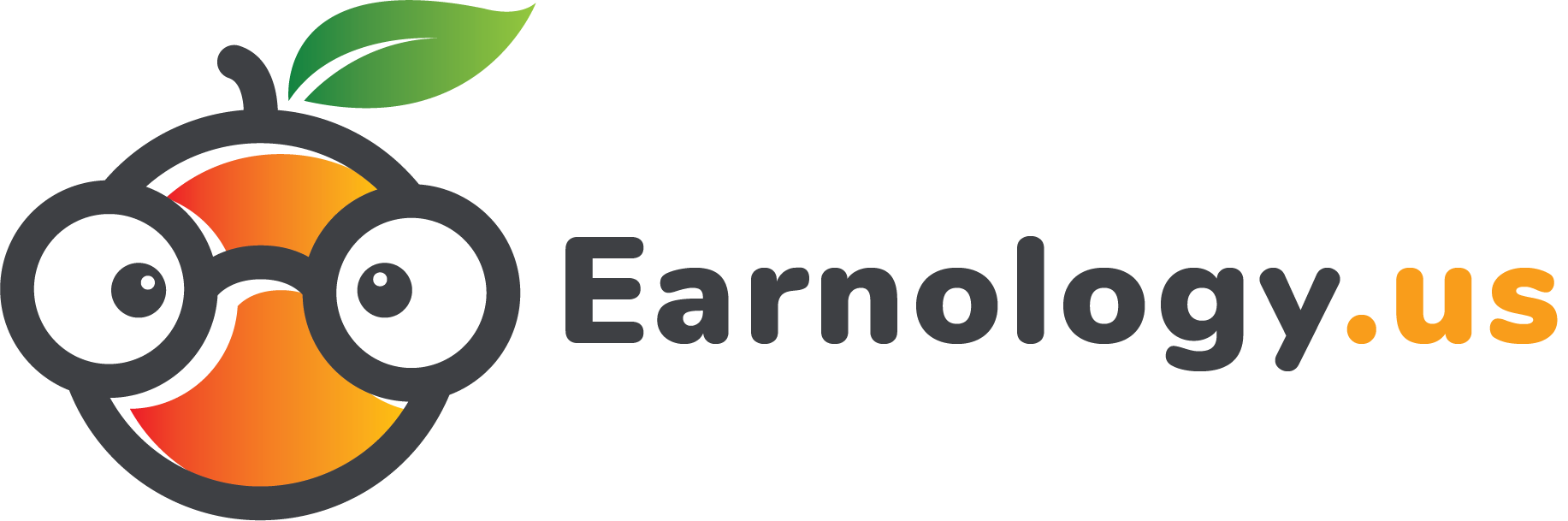
0 Comments